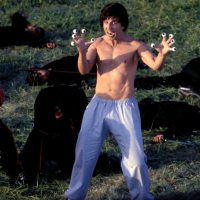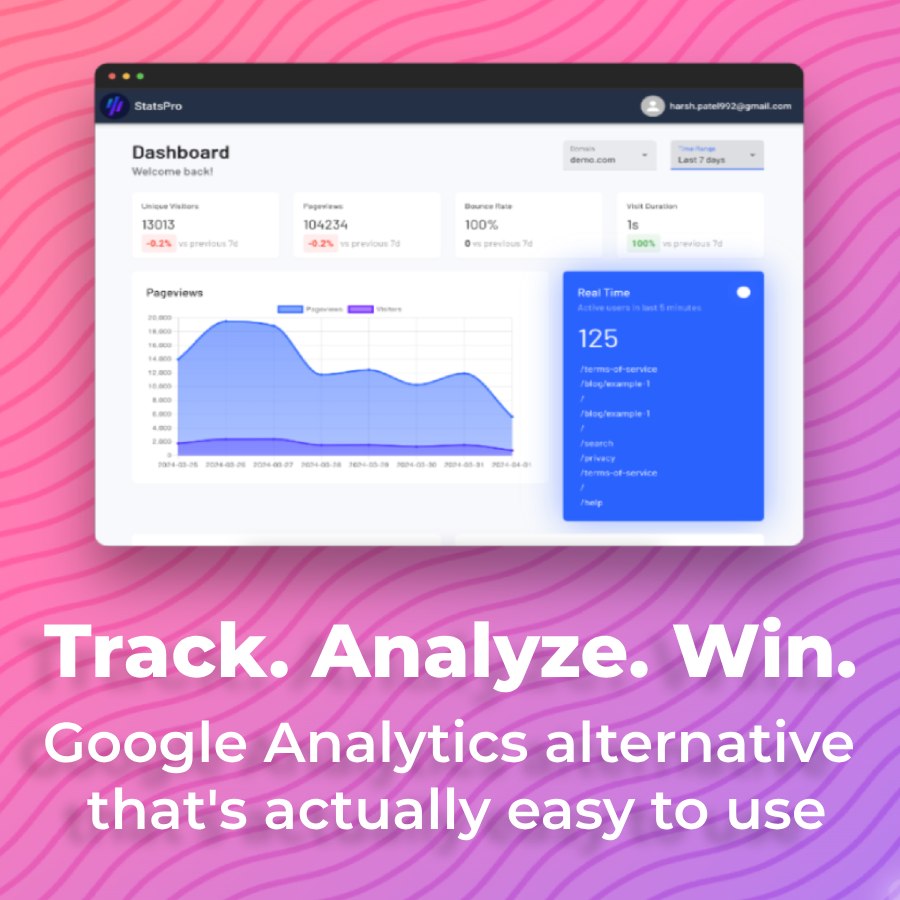CLICK
by UnknownEvil
CLICK, is a minimalist platformer, where you can create platforms in order to progress through the game, and its series of levels.
40% speed decrease by request.
Level 2 now allows some building, this shows the player no build zones, but doesn't force them to do the notorious circle jump.
More effecient and better moving platforms.
More levels.
Roasts
gdkarthik92 7 years ago
UnknownEvil 7 years ago
Final version will be available when I have completed ~100 levels, so several days from now as I usually make around 1 level a week, although you can play as work progresses.gdkarthik92 7 years ago
sure thing. all the bestUnknownEvil 6 years ago
Hey check version 2.0 out!thepowerlies 4 years ago
Hey check version 9.2 out!UnknownEvil 4 years ago
Hey check out!UnknownEvil 5 years ago
Hate to keep pinging people from a year ago, but the rewrite from scratch of CLICK is out now for free on itch.io!https://unknownevil.itch.io/click
gamerpro257 2 years ago
this is the best game everBR_FOX 2 years ago
I like to click lolDyingSilence 7 years ago
Mechanics ControlsUnknownEvil 7 years ago
People have expressed this to me many times, but I haven't really found it a serious problem yet.DyingSilence 7 years ago
Maybe you got so good at your game, that no mortal matches you now? :DUnknownEvil 7 years ago
Probably, by popular request, slowing down max movement speed.UnknownEvil 6 years ago
Hey, check out the new version!Cubed-Games 6 years ago
Great!UnknownEvil 5 years ago
Check out the full version of the rewrite please :)https://unknownevil.itch.io/click
UnknownEvil 7 years ago
Speed slowed down.flittermousegames 7 years ago
Mechanics PhysicsI feel like I want to be able to remove blocks I placed.
Being a pixelart enthusiast, it frustrates me that clicking doesn't create aligned 'pixel' blocks.
Holding jump shouldn't trigger another jump after coming down imo.
At the start of the second level I died immediately with NO idea what I did. Feels frustrating.
Include arrow key and wasd controls please.
The second level feels like a completely different game, if you teach a mechanic in level one, and it doesn't work in level 2 something is wrong.
I couldn't beat level 2 as I have no idea what to do.
UnknownEvil 7 years ago
Working on itUnknownEvil 7 years ago
I don't know what would have caused you to die immediately, you probably pressed R on accident. Could also be a bug.UnknownEvil 7 years ago
Level 2 has been changed to teach you what it's like. And allow some difficulty freedom in exchange for blocks / time.UnknownEvil 7 years ago
I personally believe holding jump should continue you jumping until you release it, I don't see any other use for holding it. If you only want to jump once, press it once. Blocks will not be able to be removed, press R to restart the level. I like the idea of non-aligned blocks, it creates some chaos, if you'd like to do some pixel art or even make some levels you can do that on my site @ http://unknowngames.dx.am/project/click/dev/No idea about the second level.
Arrow keys are meant to also be allowed, I just set up control customization and I wasn't able to.
Level 2 has been changed to make it able to be built on to make it easier, in exchange for time and blocks. And to make the red no build zone more apparent.
UnknownEvil 6 years ago
Check out version 2.0!RoberGo 7 years ago
Mechanics Level DesignUnknownEvil 7 years ago
Aware fixingUnknownEvil 7 years ago
Level 2 should be a bit easier to understand.UnknownEvil 6 years ago
Check out version 2.0 fella!thepowerlies 4 years ago
Check out version 9.2 fella!UnknownEvil 5 years ago
Tell me what you think about the rewrite, please? https://unknownevil.itch.io/clickSirrico 7 years ago
Mechanics Tutorial/Learning CurveA "no tutorial" thing is probably what you're going for, and I usually appreciate that in games, but sometimes a level starts and I have no idea where to begin. But for the most part it is intuitive and the player could figure it out after a few seconds, so good job with that.
A few complaints:
There should be more simple levels after level one with the goal of mastering drawing and jumping. Level 2 doesn't let you draw boxes and that really threw me off. This is why my least favorite aspect is the learning curve.
When a level starts I have to scan and search the screen to find my box. I'm not sure how to get around this.
Are you going to implement a way to erase boxes?
Some potential bugs I found:
The green following square pushes you continuously when you are beside it. Intentional or a byproduct of it trying to get under you? A few times I was able to double jump when pushing against a wall.
Overall very fun. You are doing a lot right for sure, I'm just nitpicking.
UnknownEvil 7 years ago
Level 2 has been everyone's complaint, planning to fix itBox is always yellow might add an effect to make it easier to find quickly
No plans to implement erasing boxes, press r to restart
Green guys are meant to push you
The double jump bug is probably real, you can also stick to corners will probably fix eventually.
UnknownEvil 7 years ago
Level 2 has been addressed.UnknownEvil 7 years ago
Work on the "tutorial" will continue.UnknownEvil 6 years ago
Hey, check out version 2.0, it's much better!hobibit 7 years ago
MechanicsUnknownEvil 7 years ago
Ah, well it's R. I think I might add a tutorial of some sort ya know / a way to know.UnknownEvil 6 years ago
V2.0 solves a bunch of issues (and adds sound), you should check it outSilentKiller 6 years ago
UnknownEvil 6 years ago
If you'd scroll down a little bit (literally right under the game) you'd find the controls. They tell you how to move. It's a platformer where YOU make (some) platforms.UnknownEvil 6 years ago
Try version 2.0, maybe you'll understand itUnknownEvil 5 years ago
Hey, try this newer version, and don't forget to press the move buttons!https://unknownevil.itch.io/click
Ilyadev 6 years ago
Mechanics MechanicsIs it possible to make an adjustable speed
UnknownEvil 6 years ago
Maybe?UnknownEvil 6 years ago
Check out V2.0 it fixes movement issuesTheJosh 6 years ago
Mechanics ControlsNo way to remove boxes so it's possible to get stuck
UnknownEvil 6 years ago
Press "R" to reset the level, I've rearranged the levels and added a pause button.UnknownEvil 6 years ago
Check out version 2.0, it's a complete rewrite. You might like it more :)Medadi_Ali 6 years ago
Mechanics Level Design- first of all, it would be better if you turned the color of the goal something more attractive (red maybe?) it took a while for me to realize that I have to go there.
- in the first level, you gave me a toy to play with (building platforms) and in the second you suddenly took it away. it's better to let me play a bit more with my toy and then introducing new ones (in a way that they are related to each other and are needed to be used in collaboration with each other(from collaboration I mean having each of these verbs/mechanics EFFECT on each other and using that effect is needed to progress through the game). it just makes it feel more deep and intresting)
- in the second level, you introduced two new objects, while it's possible to beat the level without the use of any of them. I still don't know what that red square does.
- the green squeare's behavior is a bit misleading. it moves vertically when my avatar does so, but only moves horizontally when it's attached to a wall or something. it's a hard thing to remember.
- the portals feel out of place and have completely no relation with other objects or mechanics (building blocks/ green square) which means they don't provide any new situations and choices
- the third level was a good one, cuz placing platforms recklessly meant I would stuck. I did, and didn't found any "restart button"
- when you pause, the timer goes on :P
- please stop introducing a new mechanic every new level. the earliest level with buttons and doors, I'm stuck and I don't now what to do. it's waaaay better to focus on wanting the player to use already existing mechanics (the green square/ building blocks) in collabration with each other and in new ways to solve the puzzle. they have a lot, A LOT of potential to provide intresting player choises and depth to the game and yet in every new level it felt like it's a wasted potential.
- take everything I said with a grain of salt. I could be wrong or not giving enough attention, but I hope mentioning these would help you :D
Medadi_Ali 6 years ago
sorry for typos tho :PUnknownEvil 6 years ago
This is a great critique, I've seen most of these before. I will get to work on it eventually.UnknownEvil 6 years ago
http://unknowngames.dx.am/project/click2/(Not a sequel, just a refined version I'll be working on)
UnknownEvil 6 years ago
Check out version 2.0, it's a complete rewrite of the game from scratch (and is much, much better in my opinion)WangleLine 6 years ago
Mechanics Level DesignThe controls feel really spongy and not responsive at all. It's as if there's a delay between me pressing a button and the block actually moving.
What I dislike the most about your game is the lack of a tutorial. I'm not talking about text boxes that explain every mechanic in the most boring way. I'm talking about hidden tutorials, letting the player explore new mechanics and features in a safe environment, instead of having to complete a level just to die at the end because there's no way I could have known that some kind of block kills me. Add more levels for newcomers and add Arrow Key Controls, so people can play using the controls they're used to.
UnknownEvil 6 years ago
Refer to CLICK V1.1 (I think) on my accountUnknownEvil 6 years ago
See version 2.0 (of this game, on this page) it's wayyyyy better! :):)luizdev 6 years ago
Level Design ControlsGood job!
UnknownEvil 6 years ago
Thanks, I'm going to add more levels etc. and then release it on steam for $1.99 that's the plan at leastPixelCrateCat 3 years ago
are you going to release it on steam soon?UnknownEvil 3 years ago
It didn't really feel steam-worthy to me, but maybe I'm just afraid of failure.UnknownEvil 6 years ago
Hey man, check out version 2.0. I've worked on the tutorial and added support for wasd / arrows / spacePnutButtrCrepes 6 years ago
Mechanics Tutorial/Learning CurveUnknownEvil 6 years ago
See the new version (2.0), learning curve has been improved and I've added a leaderboard!Chukobyte 6 years ago
Mechanics ControlsUnknownEvil 6 years ago
Is it really still the old version, try http://unknowngames.dx.am/project/click-demoChukobyte 6 years ago
Yes it was that version. I also received a bug where I would press left or up (jump), I would either keep moving to the left or continue to jump.Chukobyte 6 years ago
I was using chrome. I've played about 3 times and the bug only happened on the third time.Chukobyte 6 years ago
Also not sure if this helps. But this didn't happen when pressing right.UnknownEvil 6 years ago
It probably just didn't register the keyup eventUnknownEvil 6 years ago
Big update, check it out! (version 2.0)Gornova 6 years ago
MechanicsThere are small bugs on movements, seems to be that jump is not directly related on how much players keep jump button pressed ?
UnknownEvil 6 years ago
Check the new version :)UnknownEvil 6 years ago
And... don't check the new version... the version you played is the correct version I'm pretty sureUnknownEvil 6 years ago
Actually, there shouldn't be any movement bugs. Could you tell me exactly what you mean?Jump height should be related to how long you hold the button but it shouldn't make you jump much higher.
gamer4ever 6 years ago
Mechanics ControlsBmwtech1006 6 years ago
Level Design Controlscreator-pow 5 years ago
Level Design Level Designyour
roast
Nice idea, level design needs some work/ jump between lvl 1 and 2 is really dead
UnknownEvil 5 years ago
I know it needs work, what's the problem going from level 1 to level 2?stefanp99 5 years ago
Mechanics Tutorial/Learning CurveUnknownEvil 5 years ago
I've seen it happen to a lot of people, the initial confusion. I don't know what to do about it. I'd rather avoid having to have a traditional tutorial.kingtigerknight 5 years ago
Animation Tutorial/Learning Curveghbn 5 years ago
Mechanics Tutorial/Learning CurveExplosiveEntertainmentGameDev 5 years ago
Controls Game Graphicssimon1123 4 years ago
Game Graphics Game Graphicscapandran 4 years ago
Game Graphics Game GraphicsRIDOUAN 4 years ago
Animation Game GraphicsBerneons 4 years ago
Game Graphics PhysicsWarwicky 4 years ago
Mechanics MechanicsUnknownEvil 4 years ago
It is indirectly limited by scoreMS_ANNOTATION_X 4 years ago
MechanicsUnknownEvil 4 years ago
Thank you for the advice!cwedd2000 4 years ago
Game Graphics Game Graphicsgr4ntz 4 years ago
Level Design Tutorial/Learning CurvePros
- Nice game mechanic idea
- Entertaining and varied level design that made the game stood out
- The graphic is simple but it's fit with the game mechanic
Cons
- Lack of tutorial or instruction. When I first open the game on https://air-n.itch.io/click I was immediately playing the game without scrolling down to read the instruction below and just clicking randomly because the title is named click. It might be a good idea to incorporate the instruction inside the game or change the first level to teach the player of the game mechanics like the first level of the Mario Bros game.
- The control is too fast. A lot of roasters already address this issue. I understand that faster jump gave an additional challenge for the player, but it might be the reason for the player to stop playing.
- Need restart button. Technically the player can restart by dying, but sometimes there is nothing to make the player dead and might be stuck because there is no restart button.
UnknownEvil 4 years ago
Hey, thanks for your review. I'd like to say that there is a restart button (R) and I have made the controls slower than they once were, any slower and I feel it's just too slow.As for the jump speed, maybe that can be changed :)
BadGameMaker 4 years ago
Game Graphics ControlsogLankyBoi 3 years ago
Level Design ControlsOrfeasWorldGamesStudio 3 years ago
MechanicsWoum 3 years ago
Mechanics ControlsI felt that everything was kinda obvious, I went straight to the glowing square, click and made my platforms, nothing to change on the first game minutes imo.
But, I dunno, this over excited square was not as pleasant as I'd like it to be, I didn't push really far into the game because of that, but still, the base idea is simple but nice.
akagamiShanks 3 years ago
Mechanics Game Graphicspetitepilogue 3 years ago
Mechanics Game GraphicsUnknownEvil 3 years ago
Thank you very much!FlyingZucchini 3 years ago
Game Graphicshaininj 3 years ago
Mechanics Controlscaptainmaro 3 years ago
Controls Level DesignVelios 2 years ago
Mechanics Game GraphicsGame_Boy 2 years ago
Mechanics Level DesignMCartwright 2 years ago
hcoded 2 years ago
Game Graphics Game GraphicsGame_dev_Purvesh 1 year ago
Mechanics Level DesignRevolutionGame 1 year ago
Mechanics Game Graphicspeq42 1 year ago
bonpat 1 year ago
Level Design Game GraphicsBdboy805 9 months ago
Game Graphics UI GraphicsSaptadipSasmal 9 months ago
Game Graphics Game Graphics