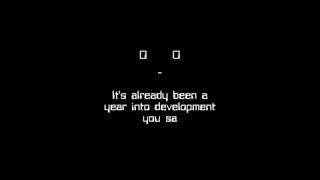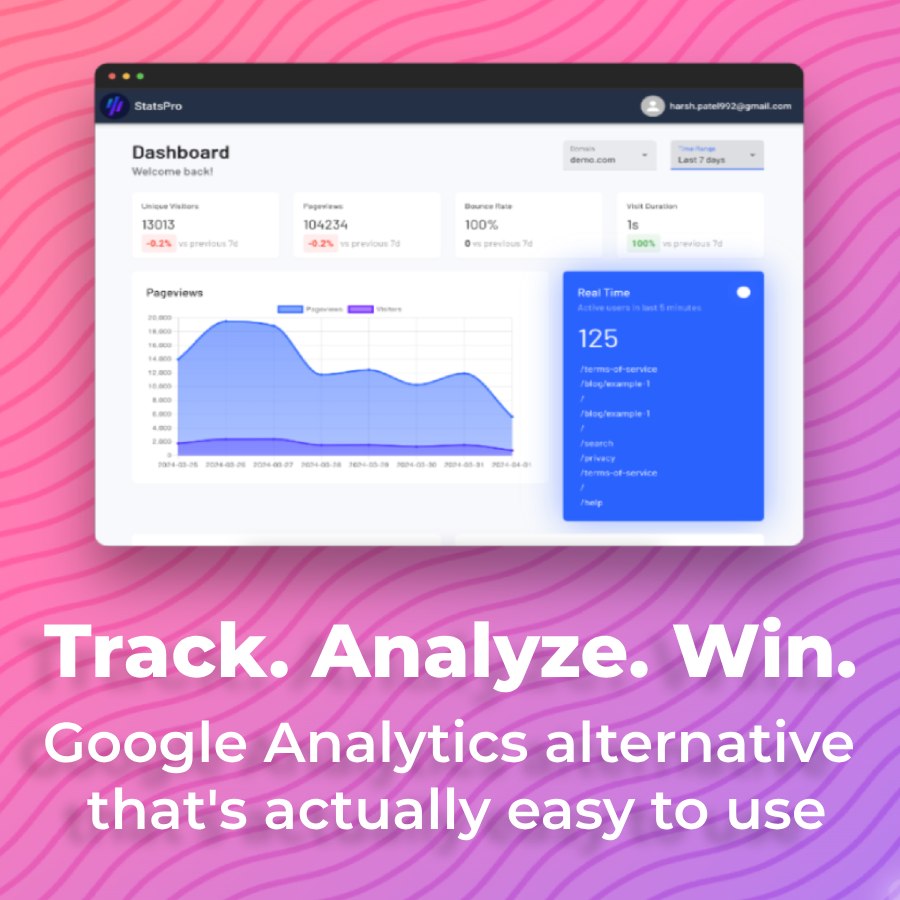Life Line
by Nanuk
Life Line brings the retro era back, and tries to convince you that playing two games at once, is always better than one. Collecting game styles similar to Pong, Arkanoid, Asteroid Blaster, Galaga... Life Line tries to make it all come toghether into a challenging new approach: survive while only moving up and down, while shooting at enemies coming from both sides at the same time.
5 months have passed since the last update… 5 MONTHS! What’s wrong with me? Where did I go? Did I stop programming? Do I hate videogames? Nah… Life happened (but not enough Life Line apparently).
What’s new?
- Boss 9 (level 90) has been added, It’s a complete game changer, so prepare yourself.
- Huge speed update. The game now runs in 60 fps, which creates a whole new experience, because everything is now twice as fast. Literally, since the frame update is now faster, everything that was coded to be refreshed with the 30 fps rate is now twice as fast. This makes the game more fun, more entertaining, and overall, a better experience.
- Game difficulty has been decreased on some levels. Yeah, not even me, the dude behind the game, was able to beat everything in one run. I hope this helps everyone enjoy the game more.
- Iten drop modified. Now the drop rate depends on several conditions, like for example, the level your on, and the power of the item.
- Ammo increased by 2 units on every gun mode. Now you can shoot more, but you still should be careful when you spam too much.
- Space bar now has the same effect as the mouse.
- Enemy spawn modified. This along with the difficulty makes the game a bit more appealing.
- Bosses 5 and 6 have been modified to be more fun, and a bit less impossible.
- Pause menu now has the option to quit the game. I really have no idea why this wasn’t implemented until now.
Bug fixes
- The player’s gun use to cross the boundaries of the screen, but now it stops and makes a nice animation when you reach either the top or the bottom.
- Dying while being in level 80 and continuing the game made some unwanted enemies to keep their spawn if not killed in the previous run. Now this has been fixed.
Known bugs (to be fixed soon)
- Some times the GJ Login option crashes the game. I’m working on a fix, but the Game Jolt Game Maker API is quite tedious.
- In Boss Level 60 and 90 there are issues with the audio which I am not able to fully understand yet.
- The death screen is not controlled the same way as the Pause Menu or the Main Menu. This will be added in an upcoming minor patch.
- The Pause screen “Quit”, “Yes” and “Back” buttons do not turn white. Hopefully I will be able to change this for the next patch.
——- What to expect for the next few updates ——-
Okay, so, I’m planning on finishing the game real soon. Either September, a month later, or even sooner. The thing is, I want to finish it to start other projects, and to be able to finally say that I’ve finished something. This means that the next updates will come sooner than expected, and that summer is going to be the perfect opportunity to start something new, and finish something “old”.
Version 0.9.0 will come out soon, and this is the things you should expect by then:
- Implementation of the High Score system (finally) so you can compete with players of Game Jolt.
- An option to change the player’s controls for movement to you liking.
- A new weapon (or more than one).
- The first 3 bosses will be more fun, I promise…
This along with the patches for current existing problems and other things will be visible soon. The patches probably very soon, and the full version update at a later date.
Thank you for all the feedback you’ve been giving me so far, and I look forward to you enjoying the game!
Oh and… Try to reach level 100… Hehehehehehe…
Roasts
Mnlk 6 years ago
Game Graphics ControlsThe mechanics are ok i guess.
Here are my points:
- the game's height seems to be too much (my display has 2560x1080). I could barely see the lowest line of 'enemies', also some text in the menu was cropped
- the main menu can be controlled with the mouse, while the game-over menu can only be controlled with keys. This should be consistent imho
- you cannot go back to the menu from a running game -> add an option to the 'pause' screen
- you can shoot with 'space', but only single shots. Why is the behavior different from clicking?
- the 'start game' button should be directly accessible and not hidden within the controls menu (or rename the 'controls' to something like 'next')
- optionally using the arrow keys (wasd) + space (enter) for controls would be nice. The enter key is just too far away from wasd when navigating the menu
Hope this helps!
Nanuk 6 years ago
Hey! Thanks for the feedback! Actually, the game is now version 0.6.0, I forgot to update it here... You can check the most recent version here: https://gamejolt.com/games/Life_Line/305206Nanuk 6 years ago
Alright, I didn't see that you were referring to the newest version (my bad). Thank you for the feedback, I will work on those things for upcoming versions!Henrik_Pontoppidan 6 years ago
Mechanics ControlsI like the overall feel of the game and it's a very original concept (I haven't seen anything like it) however it does get a bit repetitive after a while and with controls that are a bit meh and inconsistent with clicking vs space and main menu using the mouse but the game over screen not etc.
Overall great game! would love to see it on mobile, I think thats where this type of game would shine!
Nanuk 6 years ago
I'm sorry for the late reply (I just happened to pass by here and read it)! Thank you very much for the feedback! The game has been recently updated because of that reason, the game ends up being a bit boring after some time. The controlls are being taken into consideration for a later release too. A mobile version is also being considered, but it will have to wait a bit since the controlls on a phone are usually a bit hard to translate, from the PC to the phone.Thanks again for your time and feedback! :D
leoth-studio 6 years ago
UI Graphics Level Design- This game is really fun to play
- doesn't take too long to master it
- retro feeling, good graphics & nice retro sfx too.
Cons (this is minors btw):
- after a while it become repetitive, I'm guessing, anything is repetitive after a while, unless you got a big budget.
(maybe change background color after reach certain score, so, as if it's a progressive level)
- controls not using arrows instead?
Suggestions:
- If you want to capitalize on growth and user based, consider porting it to mobile, You know, people like to play something quick, and action on mobile these days. However as you said, it's more 'challenging' to develop stable games on mobile.
Good job! and keep going...
Nanuk 6 years ago
Thank you very much for the great feedback!Yeah, I've constantly been getting the same comment that I should bring this game for phones. Truth is, I'm currently looking towards making it, but I need some technical changes in order to get it rolling. The toughest part would be the controls... Regardless, this is bound to happen eventually! If it weren't for feedback like yours though, I probably wouldn't have given it a try...
Background! Yes! I've been working on something of the sort. I'm pretty sure you played the latest version with the neon particles and all, right? My main goal is to make a pretty simple background so the player doesn't get to distracted, but at the same time adding some vividness to the gameplay.
I'm aware the game gets boring after some time. This unfortunately is something that, even though I spend the most time working on it, changes very infrequently. I'm currently working on making the first three bosses a bit more fun (from boss 4 onwards it gets way more fun). I've though about adding some new power-ups, or some in-game currency, so when you reach a certain level, you unlock items to edit your player and stuff. Would this be a good idea to keep the player going? The ship will depend solely on the points you gather, so no actual money would be involved.
Thank you very much once again, and I look forward to hearing from you again!
jkarjala 5 years ago
UI Graphics ControlsI played as quest, since I could not figure out how to log into the game. What is that token I should enter?
Nanuk 5 years ago
Thank you very much for playing! :DI see... It's a good idea to make each button of the mouse shoot at the corresponding direction, I actually never thought of that! The only problem with that is how you need to be able to shoot and point at the same time in the 4 directions when you reach level 90 (I spoiled it, but it's necessary).
I'm working on a way to make the player assign the buttons that he wants to use to play in an options menu or something of the sort, so hopefully I can implement that for the final version.
Okay, so to play logged in, it's via Game Jolt. You need to create an account there, and once you do that, in your profile tab on the upper right, there´s a tab called Game Token: https://gyazo.com/0bab6fc9e76a21b341ad403bb7747a07 <- Screen capture
Thank you once again for playing, and I hope you enjoyed the game!
PD: I will be adding each and every one of you who has played before the official release to the credits section, if you don't mind :)