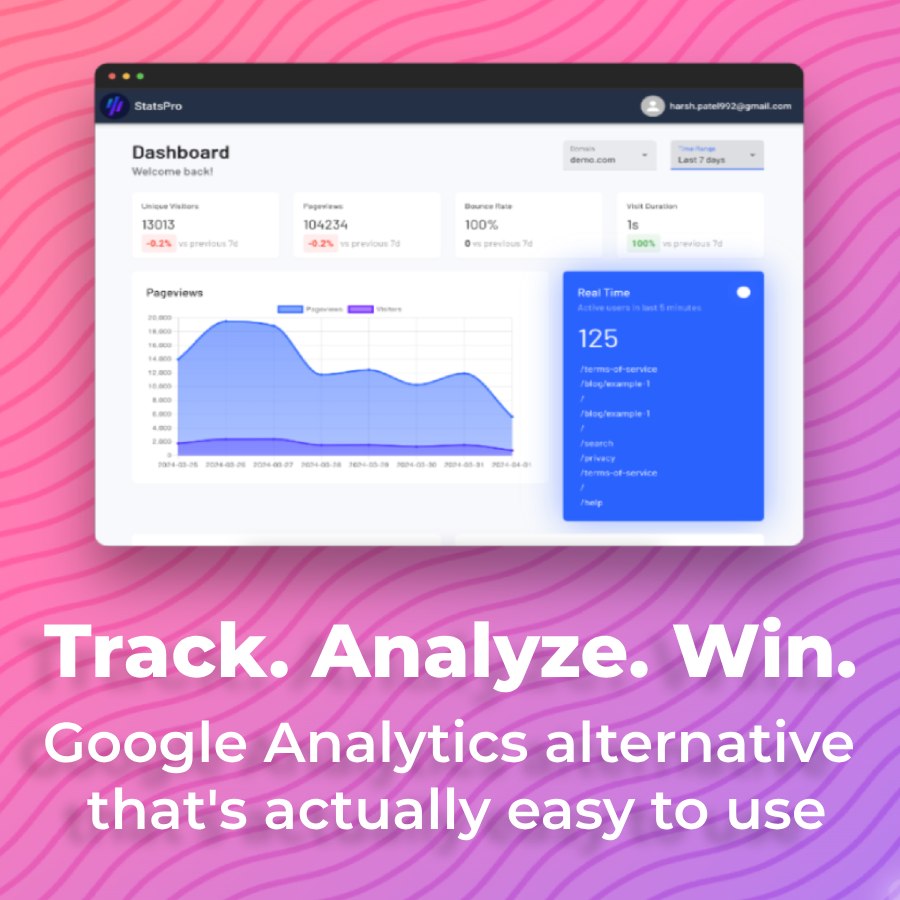2
2
Darkour
by bmegana
Darkour is a 2D platformer where darkness is your platform.
In Darkour, lights are alternate playable spaces, the skill ceiling is high, and you will experience a new method of traversal.
The demo version of this game has 40 levels.
Roasts
PatrickNorton 5 years ago
Mechanics Tutorial/Learning CurveThe concept of this game is very cool. The decision to make it mainly focused around walljumping is clever considering the sorts of shapes you're working with. I played up to level 24.
I didn't know that up was jump as well as space until I figured it out myself. I started out by trying to use space to jump at the start, and it worked, and I was reaffirmed that space was THE jump button at the end of the first level when it said "Press space to continue". At this point I was using the arrow keys and space. Then it told me to press up to do a high walljump. At that point, I thought that the control scheme consisted of left, right, shift, space, and up. This was too overwhelming for me, and I started struggling. It was only later when I tried using up to jump that I realised that up was also jump and it became a lot easier for me. You'll need to explicitly state the controls of your game at the start. I know you want to keep it all minimalist and cool, but you have to tell the player the different buttons they can use, or else they'll guess, and they'll get it wrong. Trust me, I've been there. So show on the screen at the same time that you can use WASD or the arrow keys to move, and W, up, or space to jump. This doesn't have to be on level 1. It can be before it somewhere if you want.
Touching the goal of each level can be difficult. On levels where you have quite a lot of moving through the air before you reach the goal, like level 24, it's really easy to miss it because of the strong inertia in the game's physics. This feels especially cheap to die to since it's right at the end of the level. You should either stop putting the goals so far away (which might not be possible all the time), make them customisable in size for each level so you can stretch out a big area for the player to fall onto, or make them suck you in when you get close enough if you don't want to draw lots of different sprites for different sizes.
When there are moving lights, they can stop you from being able to do things to their walls of light. For example, if a light is moving left, you can't cling to the wall on the left of it because it's moving away from you. There are various other things like this. I'm sure you're already aware of this. I don't know if you can fix it, or if you should, but it made it a bit more difficult and it felt a bit unfair.
It's time for the quick-fire round:
- On level 17 the lights disappear before they fully leave the screen.
- On level 20 the lights can still be seen by a couple of pixels at the top of the screen when it does the transition for when you die.
- The lightbulb on level 24 seems hard to not get.
I didn't know that up was jump as well as space until I figured it out myself. I started out by trying to use space to jump at the start, and it worked, and I was reaffirmed that space was THE jump button at the end of the first level when it said "Press space to continue". At this point I was using the arrow keys and space. Then it told me to press up to do a high walljump. At that point, I thought that the control scheme consisted of left, right, shift, space, and up. This was too overwhelming for me, and I started struggling. It was only later when I tried using up to jump that I realised that up was also jump and it became a lot easier for me. You'll need to explicitly state the controls of your game at the start. I know you want to keep it all minimalist and cool, but you have to tell the player the different buttons they can use, or else they'll guess, and they'll get it wrong. Trust me, I've been there. So show on the screen at the same time that you can use WASD or the arrow keys to move, and W, up, or space to jump. This doesn't have to be on level 1. It can be before it somewhere if you want.
Touching the goal of each level can be difficult. On levels where you have quite a lot of moving through the air before you reach the goal, like level 24, it's really easy to miss it because of the strong inertia in the game's physics. This feels especially cheap to die to since it's right at the end of the level. You should either stop putting the goals so far away (which might not be possible all the time), make them customisable in size for each level so you can stretch out a big area for the player to fall onto, or make them suck you in when you get close enough if you don't want to draw lots of different sprites for different sizes.
When there are moving lights, they can stop you from being able to do things to their walls of light. For example, if a light is moving left, you can't cling to the wall on the left of it because it's moving away from you. There are various other things like this. I'm sure you're already aware of this. I don't know if you can fix it, or if you should, but it made it a bit more difficult and it felt a bit unfair.
It's time for the quick-fire round:
- On level 17 the lights disappear before they fully leave the screen.
- On level 20 the lights can still be seen by a couple of pixels at the top of the screen when it does the transition for when you die.
- The lightbulb on level 24 seems hard to not get.
bmegana 5 years ago
Thank you for the feedback. I was wondering how I should incorporate different players who use different keyboard buttons to play platformers while keeping the minimalism, but I agree; ultimately, it's better to be clearer about the controls than to show nothing. This is especially if I'm going to show the player how to perform different jumps. You could also try to play the game with a gamepad, since I wanted it to be compatible with controllers, and I've been told that plenty of people prefer controllers for platformers. If you decide to use a controller and it doesn't work for some reason, let me know what you used.For the goals of each level, It shouldn't be too hard to change them to make them more fair.
For clinging onto the moving lights, I'll try my best to fix them. I'm sure you'd agree that it's better to trade away difficulty for fairness, if you had to choose only one.
As for the other pieces of feedback, I can fix those pretty easily.
M0N0_M4N 5 years ago
Game Graphics Level DesignDarkour
I'll start here with what I like
+ The music is pretty good.
+ The art style is minimalistic in a not lazy way, reminds me of Vector.
+ The movement and jumping controls are smooth, no bugs there at all.
+ The shifting through worlds concept is pretty neat, reminds me of Guacamelee. It holds alot of great potential as a game mechanic.
+ Openning menu is very inviting.
+ Overall the game runs very smooth, no complaints there.
However,
- The design of your levels needs work especially because they are early levels.
- The game is way too hard way too soon, I couldn't get past level four (struggled through level 3)!
The reason the game is hard is because of the shifting through worlds mechanic and its button placement.
I have to remember too many controls at the same time which is too much.
I'm playing on a mouse and keyboard so maybe its easier with a controller.
I would suggest using simpler and easier levels at the start to get the player used to things, then maybe use 3 and 4 as expert challenges or something like that.
Minor issues so far are;
- No exclusive fullscreen so the game opens to a large window in the corner (I've had this problem in my own games, you can google it).
- No pause menu, so I couldn't quit the game unless I clicked X in the top right corner.
Hope that helps, feel free to check out my game.
I'll start here with what I like
+ The music is pretty good.
+ The art style is minimalistic in a not lazy way, reminds me of Vector.
+ The movement and jumping controls are smooth, no bugs there at all.
+ The shifting through worlds concept is pretty neat, reminds me of Guacamelee. It holds alot of great potential as a game mechanic.
+ Openning menu is very inviting.
+ Overall the game runs very smooth, no complaints there.
However,
- The design of your levels needs work especially because they are early levels.
- The game is way too hard way too soon, I couldn't get past level four (struggled through level 3)!
The reason the game is hard is because of the shifting through worlds mechanic and its button placement.
I have to remember too many controls at the same time which is too much.
I'm playing on a mouse and keyboard so maybe its easier with a controller.
I would suggest using simpler and easier levels at the start to get the player used to things, then maybe use 3 and 4 as expert challenges or something like that.
Minor issues so far are;
- No exclusive fullscreen so the game opens to a large window in the corner (I've had this problem in my own games, you can google it).
- No pause menu, so I couldn't quit the game unless I clicked X in the top right corner.
Hope that helps, feel free to check out my game.
bmegana 5 years ago
Thank you for the feedback. I'll see what I can do about the level design and the full-screen problem. For the pause menu problem, I'll upload a fixed build as soon as possible.I also just played through your game, so I'm about to give feedback on your page.
Hectagon 4 years ago
Game Graphics Tutorial/Learning CurveOver all I really like the graphics and the soundtrack I personaly found that the learning curve is a bit to hard!