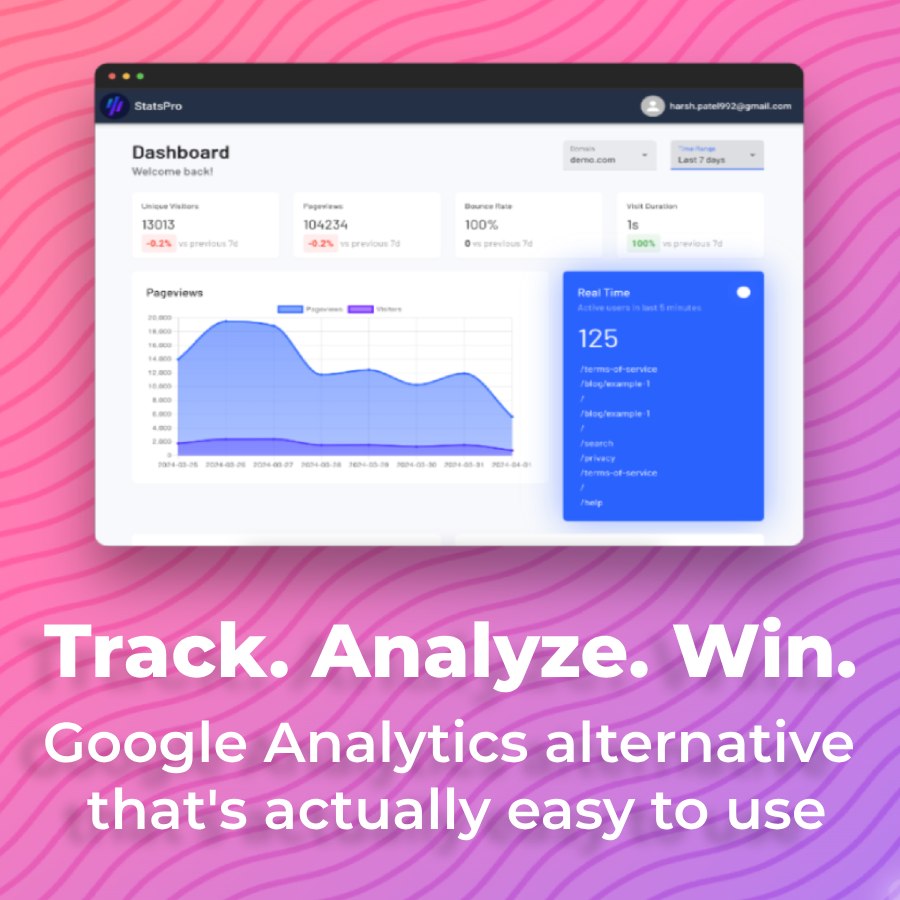2
2
Hyper Ultra Astronautics
Hone your pilot skills in solo or co-op survival matches and challenge your friends to a competitive match. Outmaneuver your opponents, take cover behind asteroids, collect bigger guns and take down your enemies!
Hyper Ultra Astronautics is an intense local multiplayer space arena shooter for 1-16 players. Run the game on almost any PC. Play using keyboard, mouse or gamepads. Or join the match using your mobile phone as controller.
The game is currently in open beta testing. While it's primarily a multiplayer game, the survival co-op mode can be played solo too.
- Fixed broken monitor selection with multiple monitors with same names.
- Fixed wrong Microsoft Visual C runtime version in Itch.io manifest.
- Simplified main menu for arcade/demo mode.
- Fixed keyboard based player names in arcade mode.
- Disable auto-screenshot feature when no user activity has been detected in a while.
- Reworked arcade mode text input to behave more intuitively (up/down changes letters).
- Save high-scores even if no high-score name is given.
- Added scorematch and team scorematch competitive game modes.
- Changed controller guide gamepad color to match the actual color of the first gamepad player.
- Fixed power-ups spawning indefinitely when setting their amount to "none".
- Fixed initial asteroids spawning at overlapping positions at match start.
- Added secondary multicast group for remote controller discovery for better Wi-Fi compatibility.
- Show a message stating the objective at match start up.
- Upgraded Ogre3D and GLFW libraries to latest versions.
- Updated SDL gamepad database to latest version.
- Added more tips shown at match start.
- Hide keyboard and gamepad related match tips when those devices are not available.
- Disable "Continue" option from main menu until player has started a match.
- Prevent player spawning too close to power-ups to prevent accidental pickups.
- Delay player respawning if no suitable spawn position is found.
Roasts
DyingSilence 7 years ago
Game Graphics Tutorial/Learning CurveThis game gave me nostalgic vibes of early 2000's anonymous freeware games, of which there was plenty. I liked how physics are your biggest enemy, navigation is extra hard in the floatiness. It's good on it's small own, only a little explanation would help, but learning without it what is what is also fine.
fractilegames 7 years ago
Many people have (at least initially) complained about the "floatiness" and tricky controls. I have often struggled with the decision between making it more beginner-friendly and keeping the realistic space movement. On the other hand, this should be easily approachable party game, but on the other hand, I like how the players keeps getting better and better at controlling the ship and can eventually pull off impressive maneuvers using inertia to their advantage.Thanks for the feedback!
JWXsoftware 7 years ago
Game Graphics Tutorial/Learning CurveI really like the look of this game....weapons, explosions, glow effect, etc... The ships glide movement looks right. I would not change that. That movement is similar to old 80's games Asteroids and Space Dual. It took me a few minutes to realize that the game is played on the PC, but the Android phone can be used as a controller. Cool. And up to 16 players..wow! It looks like you have done some great work here! (I kindof wish I could just play it on my Android phone without the PC). On Google Play, I would emphasize that it is the controller for the PC game...with links to the game.
fractilegames 7 years ago
Thanks! It's good to hear someone else appreciates the realistic-ish spaceship movement. I personally think that's a defining feature of the game. I have questioned my decision many times after getting feedback saying "the controls suck" (while player expects the speed and direction to change instantaneously).Hungrychicken412 4 years ago
Game Graphics Tutorial/Learning CurveREALLY AWESOME GRAPHICS loved the environment, but I'm really confused with the controls.
Maybe at least do a simple tutorial, on how you're supposed to move around and stuff...
Maybe at least do a simple tutorial, on how you're supposed to move around and stuff...
fractilegames 4 years ago
There is no tutorial, but there is a controller help screen you can open by pressing F1 while in game. I don't know if you saw that. It's admittedly easy to miss.