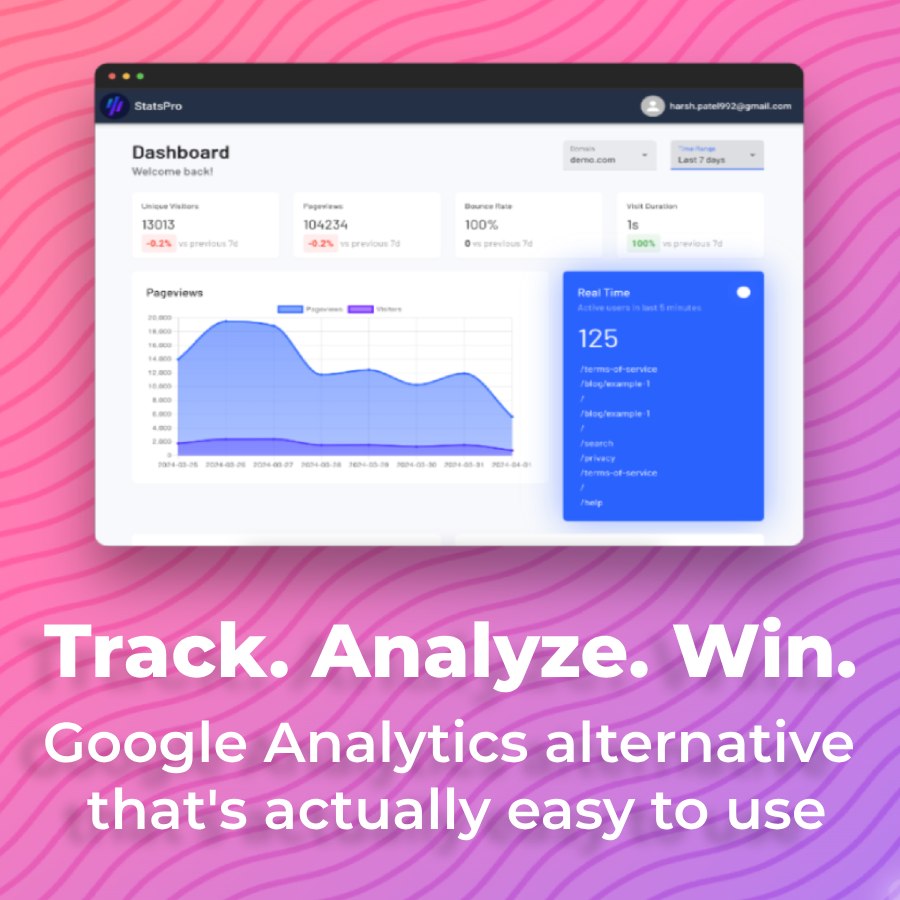1
1
Wave Cave
by OraOrora
GO TO THIS LINK TO PLAY WITHOUT DOWNLOADING AND FOR BETTER GAMEPLAY -----> https://scratch.mit.edu/projects/406027342/
A lot
...
Roasts
PROJEKT_M 4 years ago
Mechanics ControlsNice game, but little bit to much hard for me.
codist 4 years ago
Controls Tutorial/Learning CurveI feel as if it goes from a super easy level to a very hard one super quickly.
You need to make the levels more consistent, to allow the player to gain skill, and beat the levels without raging and giving up.
You need to make the levels more consistent, to allow the player to gain skill, and beat the levels without raging and giving up.
human-J0315C 4 years ago
UI Graphics Level DesignFirst of all - your UI is on point, the navigation is really intuitive. I think the visual assets could be polished a little more, but the setup and organization is great.
Level design - I agree with codist, the first few levels should definitely be easier. If you ramp up the difficulty TOO quick, people can't handle it. I really felt like I just had the first ~2 inches of the first level to adjust to the handling and controls.
That being said, this isn't my type of game. Stuff like Celeste where you die constantly just to get past a screen, that is. Although I know people who looooove punishing games like this.
Level design - I agree with codist, the first few levels should definitely be easier. If you ramp up the difficulty TOO quick, people can't handle it. I really felt like I just had the first ~2 inches of the first level to adjust to the handling and controls.
That being said, this isn't my type of game. Stuff like Celeste where you die constantly just to get past a screen, that is. Although I know people who looooove punishing games like this.
Skitter_Litter 4 years ago
Animation Controlswierd just the controls ye to hard for me
mloc 4 years ago
Physics ControlsI liked your idea and concept.
But it was very difficult from the beginning.
I would propose starting easier and working to more difficult.
But it was very difficult from the beginning.
I would propose starting easier and working to more difficult.
jacobmos 4 years ago
Animation Game GraphicsTo less details in the game, but it is good
devbobcz 4 years ago
Game Graphics MechanicsHi, i play it cca 2minutes. I will be honest and sorry for it. Im not a hater.
- its only simple clone of flappy bird (i dont like flappy bird game if it dont contain something new)
- it need more you invention in it. new mechanics, new ideas to it. Not only make again flappy bird.
- it need more animation frames, because i see stepping (its 60 fps?)
- its hard to controll it, it propably dont have any physics (gravitational acceleration), its too linear movement. (some dynamic move will be nice)
- in html5 use window.requestAnimationFrame() (not while loop)
- its middle of rotation in middle of arrow ?
- if you use only black and white graphics, it will look more nicely and minimalistics
- if its first game , its not bad.
- its only simple clone of flappy bird (i dont like flappy bird game if it dont contain something new)
- it need more you invention in it. new mechanics, new ideas to it. Not only make again flappy bird.
- it need more animation frames, because i see stepping (its 60 fps?)
- its hard to controll it, it propably dont have any physics (gravitational acceleration), its too linear movement. (some dynamic move will be nice)
- in html5 use window.requestAnimationFrame() (not while loop)
- its middle of rotation in middle of arrow ?
- if you use only black and white graphics, it will look more nicely and minimalistics
- if its first game , its not bad.
future-games 4 years ago
LOL it’s not HTML it’s Scratch =)LastDeadMouse50 4 years ago
Game Graphics Tutorial/Learning CurvePros:
* The graphical style is clean and easy to read (It's clear what not to touch.)
* Having stars to unlock more content is always a good hook.
* The levels are relatively short, which is a good idea considering the difficulty.
Cons:
* The controls are very spastic, at least on PC with a mouse. (Might feel a little better with touch controls?)
* The difficulty just starts extremely high and doesn't let up, punishing you for the slightest mistake.
* A little too close to Flappy Bird. Maybe add some small twist to it to make it more uniquely your own.
* The graphical style is clean and easy to read (It's clear what not to touch.)
* Having stars to unlock more content is always a good hook.
* The levels are relatively short, which is a good idea considering the difficulty.
Cons:
* The controls are very spastic, at least on PC with a mouse. (Might feel a little better with touch controls?)
* The difficulty just starts extremely high and doesn't let up, punishing you for the slightest mistake.
* A little too close to Flappy Bird. Maybe add some small twist to it to make it more uniquely your own.