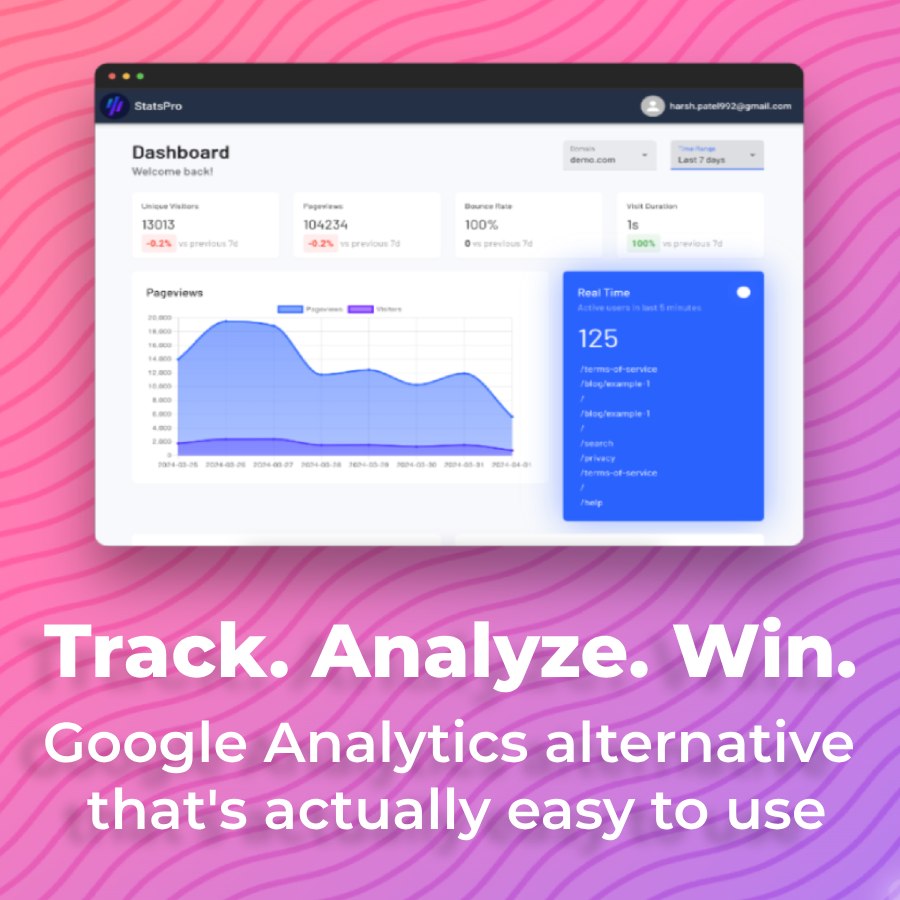Gardas (working title not final)
Retro Shmup action in a game that is a love letter for shmups from the 80's and 90's
download and try the demo today!
Windows 10 x64 confirmed compatability, any windows x64 OS should be compatible
2 Player Co-op Mode is available!
When selecting single or two player modes you then are able to select what difficulty you want. Difficulty modes are Normal, Loop 1, Loop 2 and Loop 3+.
Added direct input controller support and custom keybinding for the keyboard.
Stages have been shortened for better pacing.
As you loop through the game difficulty increases with each loop.
When selecting single or two player modes you then are able to select what difficulty you want. Difficulty modes are Normal, Loop 1, Loop 2 and Loop 3+.
Roasts
BackNowhere 4 years ago
Game Graphics Story/Writing/DialogueWow! Great work! I don't usually play this sort of game so I really sucked and had to use cheat engine to get through the first and second level. Then the first level repeats but harder? Is that correct?
I really like the level of polish Gardas has. Had some problem where switching to full screen would give me a black screen, then switching back to windowed mode, and then back to full screen fixed it.
What environment was this made in? if you don't mind me asking?
Great effort, great game, keep up the good work :)
Daniel Griffin
MidgardianDev 4 years ago
This was made using Gamemaker Studio 2, as for a black screen on full screen switching the only times I encounter that is during fullscreen changes while paused in game and as far as I can tell so far this is a result of how gamemaker works, this still shows the player hud.Or was this a result of using the menu option at the title screen?
MidgardianDev 4 years ago
And yes as you loop through the game the difficulty increases.40wattstudio 4 years ago
Mechanics ControlsOther than those small things it was a pretty good demo!