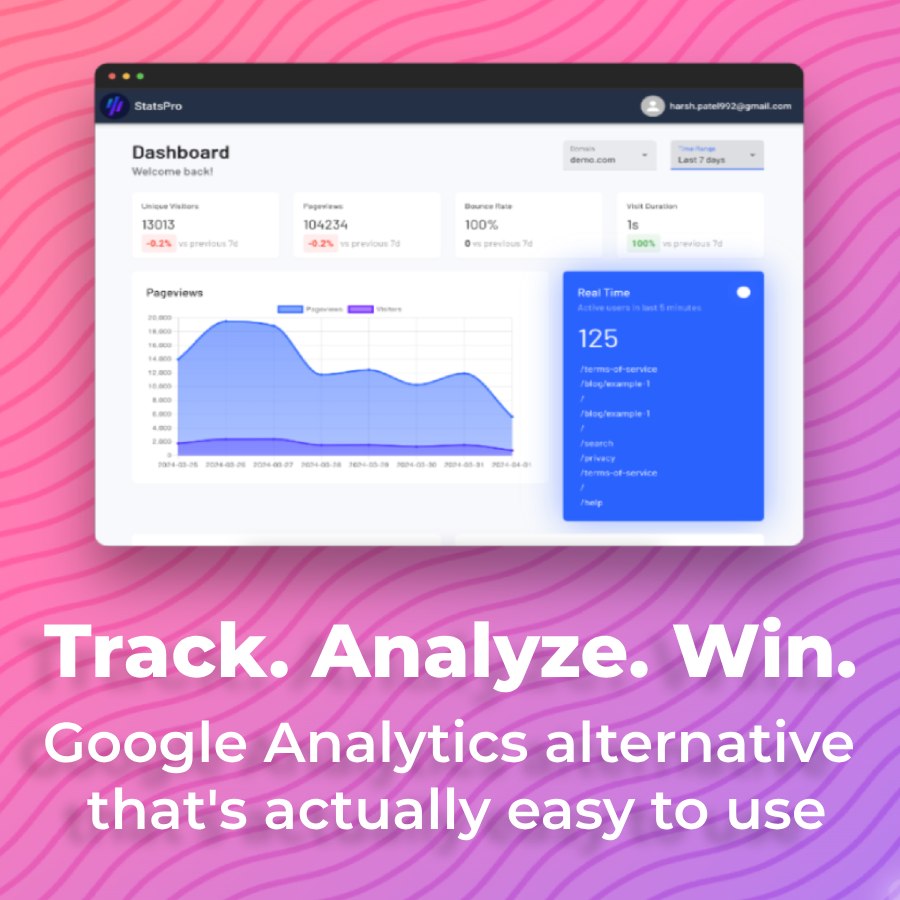Goddess
by JoseCalderon
Hi, my name is José Calderón and I'm the creator of Goddess!
Goddess is a medieval fantasy game for Windows, Mac, Linux, Android and iOS.
The game tells the sad love story of a princess, who will have to go through a world filled with beautiful and lively places, as well as other full of sadness and sorrows to find the person who she most loves in the world.
The game will be free and you can play the demo by pressing the "Download" button.
It isn't necessary to download or install anything. The game runs directly on your browser. You can use your keyboard, gamepad or touch screen to play.
If you want, you can also download an executable for windows, it opens your browser directly on the game page. The zip file also includes concept art, extras and documentation.
Please let me know if you have any questions or comments. I'll be pleased to answer you!
Roasts
Vegeta 7 years ago
Story/Writing/Dialogue Game GraphicsJoseCalderon 7 years ago
Hi, Vegeta! This project has changed over many years, I created Goddess back in 2001 when I was 14 years old and yes, it needs more work. Thank you for commenting, I really appreciate it!xinoHITO 7 years ago
Story/Writing/Dialogue UI GraphicsThe level itself seemed to drag itself for me. This was because I got kinda lost in where I should go. Maybe a map or minimap would be good ... a map that only shows the places you have explored. In that way I keep exploring without getting lost.
Also in the starting area of the forest there's so much space that seems to tell me that there are hidden things but there's nothing ... that kinda feel disappointing.
At the shop, it felt really weird cause I approach the door and nothing happens so I assumed it was just part of the scene... I had to approach it from the upper side for the shop ui to appear. Also I think that the shop only opens at night? Maybe something should give you a hint to go in the night like if you try to use the shop in daytime it says "Open only at night".
The UI really needs more work. I understand this is early in development but the letters and numbers keep blending with the background and I can't see them clearly. This happens a lot with the upper part of the UI... also it's really hard to spot the price in the shop ui cause it's all tucked away in the corner. The same goes for the UI that shows you how many coins I have. I'm not telling you to have beatiful UI but just functional UI event if it's placeholder. Please don't take this the wrong way, I'm telling you this cause I want to help you.
JoseCalderon 7 years ago
Hi, xinoHITO! Thanks for your comment. It's the best comment I have received, very complete and helpful! I was very surprised by reading it. I'm aware of everything you said :DYes, there are two endings, one "good" and one "bad" Strangely no one chose the bad ending hahaha (At least not that I know of)
Yes, definitely a minimap would be very helpful, I hope to learn to do it in the future (Yes, I'm still learning :3 )
The starting area of the forest is only to show some characteristics like day and night, auto save and weather. I added some arrows a few days ago to guide the players.
"Open only at night" Very good idea, I will implement it in a couple of days! Thank you!
The UI... what can I say? It's based on simple PNG files. I do't know anything about programming, Photoshop is my best ally, I can't really change it much. Maybe I can make the background less transparent?
And no, I'll not take any comment in the wrong way! Quite the contrary, I thank you infinitely for taking the time to comment.
I send you a hug.
xinoHITO 7 years ago
For the UI I would recommend you to change the font to something clearer and making the white rectangles less transparent. Also you should work on the position of the elements so they are more easily noticed.JoseCalderon 7 years ago
It looks like you know a lot about this, so thanks for the tips. I will keep them in mind. Are you a developer?JoseCalderon 7 years ago
Hi, xinoHITO! Yesterday I finished updating the UI. Thank you very much for all your suggestions :DxinoHITO 7 years ago
no prob man :)by the way I'm looking for feedback on my own game.
Would you mind checking my game?
https://roastmygame.com/game/colorful
JoseCalderon 7 years ago
Of course, I shall be happy to do so, xinoHITO!xinoHITO 7 years ago
Thx :)