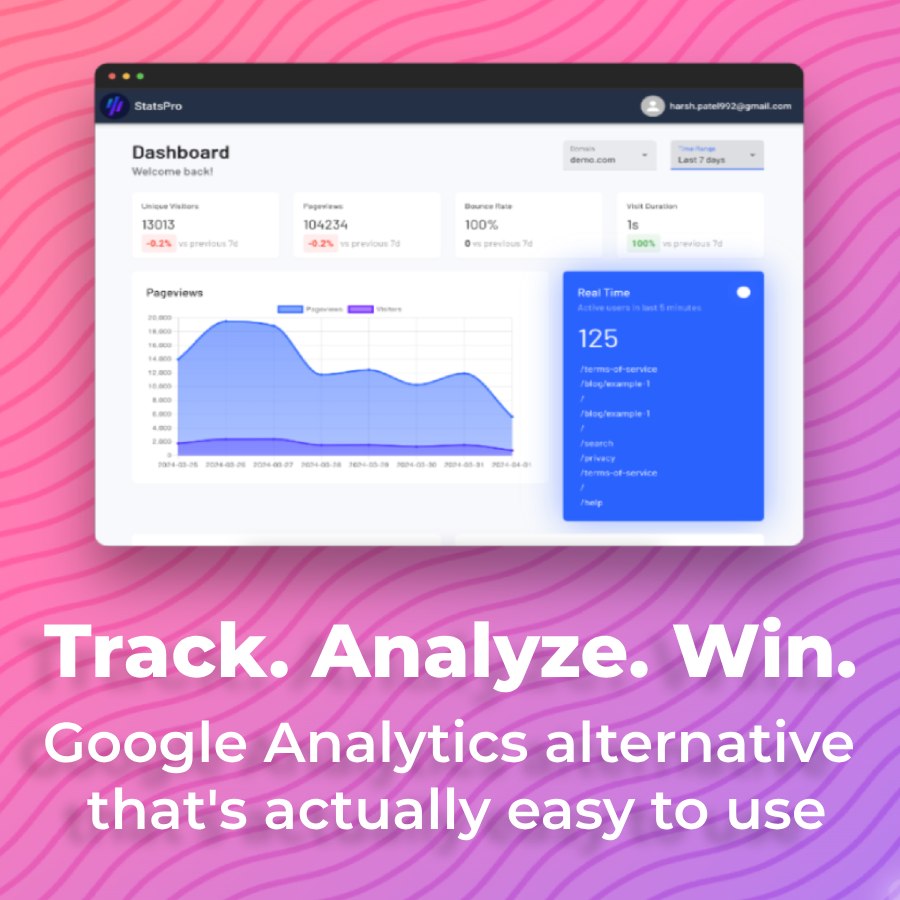Monster Hunter Rise Browser Game Mod
by saber20k
How to Play The Game Since this is a browser extension, you have to side load it. This is how you go about it: Google Chrome Browser Users open a new tab and type: chrome://extensions/ switch on developer mode on the top right hand corner if you haven't already drag and drop the zip file you have just downloaded into the window Right click and choose the Play Monster Hunter Rise option Enjoy! Microsoft Edge Browser Users open a new tab and type: edge://extensions/ switch on developer mode on the bottom left hand corner if you haven't already drag and drop the zip file you have just downloaded into the window Right click and choose the Play Monster Hunter Rise option Enjoy! Opera Browser Users open a new tab and type: opera://extensions/ switch on developer mode on the top right hand corner if you haven't already drag and drop the zip file you have just downloaded into the window Right click and choose the Play Monster Hunter Rise option Enjoy! The extension should also work with all other major browsers like Mozilla Firefox, Safari, Opera, Konqueror, Lynx, vivaldi, Slimjet Browser Maxthon, SlimBrowser etc. With more or less the same directions as above since most are based on Chrome Try It out and report here
Roasts
Nobody's roasted yet, be the first!