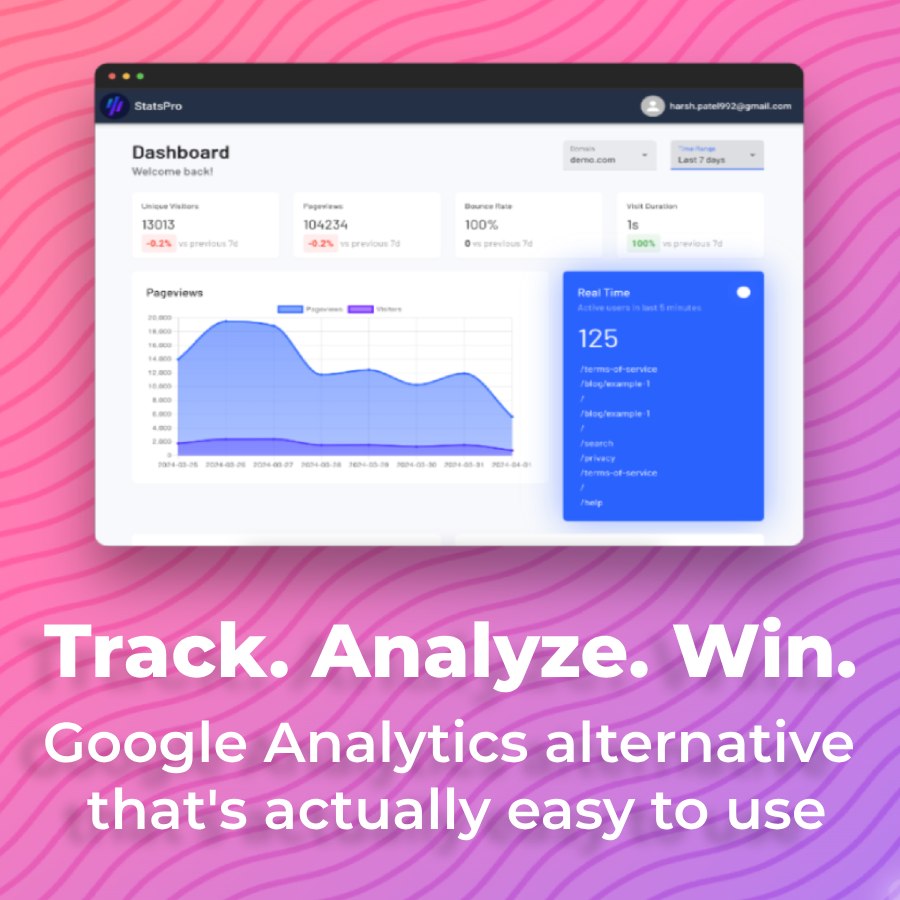0
0
Yeti
by MagicMilkman
Yeti is a game about a redneck that's told by a store owner to kill a family of yetis in the mountains. It is very early in release and was created for my gaming course. Have fun!
Initial Release. Very Basic. Very Barebones.
- Improve performance with lighting.
- Make walls look more natural
- Add death animations and bodies for dead yetis
- Lots of more stuff
Roasts
InvadeTech 4 years ago
Game Graphics Game GraphicsWoah! 2.7 Gigs? There better be a TON of content. Otherwise, it seems to me that your game is going to be very processor intensive with large file sizes. That seems to me like there's game objects that have high poly counts, textures that might be very large, etc. I'll reply to this comment after 6 hour download time from google drive. But if it was for a gaming course, I'm assuming for school, then it seems like you could focus on optimizing file sizes. For example, I made an FPS with Doom style billboard sprites, and the whole game is only 625 KB. It'd be pretty cool if you could roast my game as I'm looking for feed back as well. https://roastmygame.com/game/under-fire
Anyways, I'll be back with a proper report.
Anyways, I'll be back with a proper report.
InvadeTech 4 years ago
Story/Writing/Dialogue MechanicsWell I played it for about 15 mins.
A couple comments.
*There were invisible walls. It took me a while to figure out that I had to follow the valley. Maybe use some of the rock assets to build somewhat of a wall, or make it a little more obvious where I'm NOT allowed to go.
*Some of the outside assets had weird colliders on them. I could walk through the small trees/shrub things, but I got stuck on some of them. Also, it seems as though some of the assets, like the dead tree stumps had mesh colliders. It would probably get you back some processing power to just throw a simple box collider on them, or a capsule collider if you want to make walking into these things a little smoother. I was able to get kind of stuck on some of the tree stumps as well. It didn't really effect on game play as much because I wasn't running away from a yeti, and it wasn't life threatening being somewhat stuck, but it was annoying and reduces the amount of professionalism to making smooth game play.
*The gun model was nice, but when I aim with right click the camera clips through the back of the gun which allows me to see the bullets in the magazine. Other than clipping through the gun, there's not really a time when you'd need to really render that part of the asset, so you're causing more stress on the processing power of running your game than needed.
*When entering the gun scene in, the game doesn't take over my mouse and I actually have to click for the camera to start following my mouse input. Not a big deal, but again it shaves off professionalism points.
*The yeti was terrifying. I was genuinely scared for my life when the first yeti started running at me. Good job. However, they're too over powered. It took like 6 slow shots to kill it, which by the way I'm pretty sure AK47s are automatic and at the least, semi automatic, so maybe you'd consider using a different gun model or tweak the firing settings. It only takes the Yeti ONE touch to kill me, and they're pretty fast. I ended up dying too much without getting any payoff, because when I died, you just reloaded the scene and all the yetis "respawn". Which means I can only kill about two of them before having to start over. You're going to have to make your game SUPER fun for me to consider putting in enough time to practice WANTING to be able to kill all the yetis.
*The gun model was reacting to lighting outside, even though the sky was completely white, and none of the objects outside were casting shadows. That's a little in-congruent and shaves off more professionalism points. Inside the cave, the gun reacted to the lighting which was fine, except the gun and arms cast shadows. But there's no body shadows, so the "illusion" of being a character is broken when I see floating shadows on the wall.
*The voice acting deserves an oscar.
A couple comments.
*There were invisible walls. It took me a while to figure out that I had to follow the valley. Maybe use some of the rock assets to build somewhat of a wall, or make it a little more obvious where I'm NOT allowed to go.
*Some of the outside assets had weird colliders on them. I could walk through the small trees/shrub things, but I got stuck on some of them. Also, it seems as though some of the assets, like the dead tree stumps had mesh colliders. It would probably get you back some processing power to just throw a simple box collider on them, or a capsule collider if you want to make walking into these things a little smoother. I was able to get kind of stuck on some of the tree stumps as well. It didn't really effect on game play as much because I wasn't running away from a yeti, and it wasn't life threatening being somewhat stuck, but it was annoying and reduces the amount of professionalism to making smooth game play.
*The gun model was nice, but when I aim with right click the camera clips through the back of the gun which allows me to see the bullets in the magazine. Other than clipping through the gun, there's not really a time when you'd need to really render that part of the asset, so you're causing more stress on the processing power of running your game than needed.
*When entering the gun scene in, the game doesn't take over my mouse and I actually have to click for the camera to start following my mouse input. Not a big deal, but again it shaves off professionalism points.
*The yeti was terrifying. I was genuinely scared for my life when the first yeti started running at me. Good job. However, they're too over powered. It took like 6 slow shots to kill it, which by the way I'm pretty sure AK47s are automatic and at the least, semi automatic, so maybe you'd consider using a different gun model or tweak the firing settings. It only takes the Yeti ONE touch to kill me, and they're pretty fast. I ended up dying too much without getting any payoff, because when I died, you just reloaded the scene and all the yetis "respawn". Which means I can only kill about two of them before having to start over. You're going to have to make your game SUPER fun for me to consider putting in enough time to practice WANTING to be able to kill all the yetis.
*The gun model was reacting to lighting outside, even though the sky was completely white, and none of the objects outside were casting shadows. That's a little in-congruent and shaves off more professionalism points. Inside the cave, the gun reacted to the lighting which was fine, except the gun and arms cast shadows. But there's no body shadows, so the "illusion" of being a character is broken when I see floating shadows on the wall.
*The voice acting deserves an oscar.
MagicMilkman 4 years ago
I appreciate your feedback! This game was created for a midterm project in which five AI agents had to be used. With this being the biggest objective and not having much time to flesh it out, I didn't really get to focus on lighting, proper collision, etc. But now that I have turned the project in, I am excited to get feedback on it and improve it in any way I can! I agree with all of your suggestions and will try to implement them into my game. I feel like the biggest issue I am having right now is optimization and performance, so that will probably be my main focus for when I do update it. I also appreciate your comment on the voice acting :). Thanks a lot and I will definitely give your game a review!InvadeTech 4 years ago
As far as optimization goes, there are TONS of little tricks to do that add up to giving you back chunks of frame rate. For example, I know you're using other people's assets, but this video shows the difference between correctly modeling objects without changing the look or feel of the object and it's impact on how the player perceives it.Blender 3D - How to make - Modelling Game Assets - Medium Tutorial
https://www.youtube.com/watch?v=dlueIzyQ4hs
He takes the EXACT same model, does some light trimming and goes from 218 Verts to 56 Verts. If you have 5 of those objects in the scene, that's the difference between the graphics card attempting to keep track of 1090 Verts as opposed to 280 Verts.
And then there's things like this video by Thomas Brush:
How To Make A 2D Game (Unity Basics)!
https://www.youtube.com/watch?v=cqd1u_dfrkc
Where at about 3:50 in the video he starts explaining how he disables most of the level and has scripts to actively enable and disable sections of the level so that he can squeeze in more assets running at the same time.
Then there's things like object pooling mentioned in this video:
OBJECT POOLING in Unity
https://www.youtube.com/watch?v=tdSmKaJvCoA
I know I'm using Unity, and you're using Unreal, but the core concepts can still carry over platforms and even programming languages.
For example, the billboard effect I'm using in Under Fire is actually a shader. So the shader takes care of making the object "appear" to face the camera at all times. However it's not affecting the transform of the object itself which means it has less of a processor impact. Shaders can be used for GORGEOUS effects and even some more practical things like making a fish mesh "look like" it's swimming with an animation such as in this video:
Unity Shader Graph - Vertex Animation Tutorial
https://www.youtube.com/watch?v=VQxubpLxEqU
That guy Gabriel has some really sexy and easy visual effects tutorials and even some videos for Unreal Engine.
He even has some performance tips for using VFX also:
Unity 2018 - Game VFX - 10 Performance Improvements Tips
https://www.youtube.com/watch?v=JqWvJK1uFn8
And then there are people that make tests just for fun because they're too woke, like this guy:
Coding Adventure: Boids
https://www.youtube.com/watch?v=bqtqltqcQhw
In this video you can see how the fish swimming shader can have a really nice impact on the visuals of the game and a smaller footprint on the processor.
InvadeTech 4 years ago
Just released a new game! Check it out and roast it!https://roastmygame.com/game/retro-rage
OliChipmunk 4 years ago
Game Graphics Game GraphicsThis is a BEATIFUL game!
dfassd
sadsdsdsdsadsdasdasadsada
dfassd
sadsdsdsdsadsdasdasadsada
teenBitCoding 4 years ago
Game Graphics Story/Writing/DialogueThis idea is great and so are the graphics, but you should have more story and the game should have multiple levels. Of course I'm one to talk because man this is much better than any of MY games, but I highly recommend making it into more of a horror. But still, I LOVE IT.